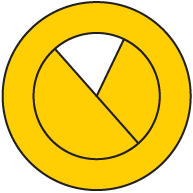Building a Design System:
A Step-by-Step Guide for Enterprises

Introduction
The rise of design systems has transformed how we build digital products as an agency, allowing our team to be consistent, collaborate in real-time, and effectively scale for each new project and client.
Although design systems have existed for decades, evolving product development challenges have accelerated their adoption—especially among teams across time zones and countries. The COVID pandemic era forced organizations to embrace remote work and collaboration, and as a result, centralized design systems are now more essential than ever.
What is a Design System?
A design system is a structured tool to help build and maintain digital products at scale. Think of it as a centralized hub of reusable UI components, design patterns, and guidelines that help teams create cohesive, high-quality user interfaces across multiple products and platforms.
At its best, a comprehensive design system is more than just a glorified style guide or component library. It includes design principles, coded components, documentation, and governance models that ensure alignment between designers, developers, and product teams.
For enterprises, a design system is more than just a design tool—it’s a business asset that drives consistency, enhances efficiency, and streamlines product development across multidisciplinary teams.

Why Design Systems Matter
A design system isn’t just a nice-to-have for enterprises—it’s a necessity.
As companies grow, so do their design and development challenges. Without a structured system, teams face inconsistencies, fragmented brand identities, and duplicated efforts—all of which slow down the product development process and undermine brand presentation.
Work Smarter, Not Harder
-
How Design Systems Save Time
Designing and coding the same elements over and over can be a huge time-sink for large organizations. A comprehensive design system addresses this inefficiency by offering a single moment of truth through a centralized library of reusable components and pattern libraries that can be quickly adapted across multiple products.
• Reusable UI components reduce redundant work. Instead of creating a button or form from scratch, teams can pull from a pre-built component library, cutting down design and development time.
• Developers create consistent interfaces more efficiently. With coded components and code snippets, engineers can integrate standardized UI elements into a project without reworking the design each time.
• New team members onboard faster. A well-documented design system team makes it easy for new hires to understand design guidelines, usage rules, and best practices without extensive hand-holding. -
Ensuring Consistency Across Products and Platforms
Consistency is one of the biggest challenges for enterprise product teams, especially when multiple teams, locations, platforms, and stakeholders are involved. A design system is an essential tool for overcoming this hurdle.
• Brand identity remains intact. Whether a user interacts with a mobile app, a web dashboard, or a marketing site, they experience the same design language, reinforcing brand trust.
• Design system patterns promote UI uniformity. Standardized visual components and design elements mean users don’t have to relearn interactions when switching between products.
• Version control prevents fragmentation. With a centralized system, teams aren’t working from outdated UI elements or conflicting design decisions.
A well-structured design system helps maintain a unified design language, ensuring that most user interfaces share the same visual elements and interaction patterns. While perfection is impossible (as much as we at IRON love to try), a unified design system goes a long way in fostering cohesiveness and consistency. -
How Design Systems Empower Product Teams
A successful design system isn’t just for designers—it’s a collaborative framework that bridges the gap between design, development, and product management.
• For designers: A structured design process helps them focus on solving real user problems instead of reinventing UI components.
• For developers: Coded components provide reliable building blocks, allowing for faster, error-free development.
• For product managers: A design system saves time and resources, enabling quicker iterations and smoother team coordination.
By keeping everyone on the same page, a comprehensive design system becomes a strategic asset—not just a collection of UI elements, but a scalable framework that supports long-term product growth.
A Brief History of Design Systems
Many designers were first introduced to the idea of design systems through Google’s Material Design in 2014. For many of us, it was a game-changer that provided a structured, widely adopted framework that combined visual, interaction, and motion principles with coded components. But the roots of design systems go back much further.
Early Foundations: Corporate Identity and Graphic Standards
Before digital products, large organizations needed a way to maintain consistency across print, signage, and branding. In enterprise terms, the earliest structured design systems appeared in corporate identity manuals:
IBM’s Design Language (1950s–1970s) – Under the leadership of designers like Paul Rand and Eliot Noyes, IBM created one of the first systematic corporate identity guidelines, ensuring a cohesive look across marketing materials, print, and early digital interfaces.
NASA’s Graphics Standards Manual (1975) – To unify its public-facing imagery, NASA introduced a highly detailed visual system, including logo usage, color palettes, and typography guidelines.
The New York City Transit Authority Graphics Standards Manual (1970) – Massimo Vignelli and Unimark International developed a standardized approach to subway signage, setting a precedent for systematized design in large-scale public infrastructure.
Transition to Digital: The Birth of UI Patterns
As computing evolved, companies needed to standardize user interfaces across screens. This shift led to the development of design patterns—repeatable solutions to common UI problems. Some early milestones include:
Christopher Alexander’s A Pattern Language (1977) – Though written for architecture, this book introduced the idea of reusable patterns, influencing software and UX design.
Apple’s Human Interface Guidelines (1987) – One of the first formalized digital design systems, defining UI components, interactions, and user experience principles for MacOS applications.
Microsoft’s Windows UX Guidelines (1990s) – As software grew more complex, Microsoft introduced structured UI rules to ensure consistency across Windows applications.
The Rise of Web-Based Design Systems
With the rise of the internet, digital design required new levels of standardization. Organizations started creating structured pattern libraries to improve efficiency and maintain consistency across web-based products.
Yahoo!’s Design Pattern Library (2006) – One of the earliest web-focused UI pattern libraries, serving as a reference for designers and developers building user-friendly interfaces.
Salesforce Lightning Design System (2013) – A comprehensive system that included reusable components, UX patterns, and a coded framework, making it one of the first full-fledged digital design systems.
Google’s Material Design and Mainstream Adoption
In 2014, Google introduced Material Design, a system that combined design principles with pre-built components and an accompanying code framework. Unlike previous guidelines, Material Design offered a fully integrated approach with ready-to-use UI elements, motion principles, and detailed documentation for designers and developers alike.
Material Design set a precedent for how companies approach design systems today. Many organizations have since developed their own versions, including Shopify’s Polaris, IBM’s Carbon, and Airbnb’s DLS, all tailored to their specific use cases.
The Modern Era: Scalable, Living Design Systems
Today, design systems are more than static guidelines—they are evolving, living frameworks that help product teams keep up with ever-changing demands. With the rise of Figma, Storybook, and other collaborative tools, design systems have become central to cross-functional teamwork, keeping designers, developers, and product managers on the same page.
Why Companies Need a Design System
A well-structured design system isn’t just a tool for designers and developers—it’s a strategic asset that directly impacts efficiency, cost savings, and scalability across an organization. Without a system in place, companies struggle with fragmented user experiences, duplicated work, and inconsistent brand identity across platforms.
Why Companies Need a Design System
-
Key Benefits: Efficiency, Cost Savings, and Faster Onboarding
One of the biggest advantages of a comprehensive design system is its ability to save time and reduce costs by eliminating redundant work.
• Reusable UI components prevent duplication. Instead of teams recreating the same buttons, forms, or visual elements, they can pull from a pre-built component library, significantly speeding up the product development process.
• Faster development cycles lead to cost savings. With coded components and UI patterns readily available, engineers can focus on higher-value tasks rather than building new components from scratch.
• Onboarding new team members becomes easier. Instead of spending weeks deciphering a company’s design language, new hires can quickly adapt by following clear usage guidelines, pattern libraries, and style guides documented within the system. -
Unified Design Language: Consistency Across Platforms
For enterprises managing multiple products, maintaining a cohesive brand identity can be challenging. A unified design language ensures that all digital products, user interfaces, and design elements align across web, mobile, and software platforms.
• Consistent user experience across touchpoints. Whether customers interact with a mobile app, dashboard, or marketing website, they should encounter the same visual elements, design patterns, and interaction principles.
• Easier cross-team collaboration. With a shared design vocabulary, product teams, designers, and developers work more efficiently, reducing miscommunication and ensuring uniform execution.
• Stronger brand recognition. A design system maintains consistency across every interface, reinforcing the brand’s ethos and improving user trust. -
Scalability: How Design Systems Support the Entire Organization
As companies grow, so do their design and development needs. Maintaining consistency across teams and products is nearly impossible without a scalable design system.
• Product teams can rapidly expand without compromising quality. A structured design system team ensures that new products or features adhere to established design principles and usage guidelines as they are introduced.
• Version control prevents fragmentation. By maintaining a single, evolving source of truth, teams don’t waste time working with outdated UI elements or conflicting style guides.
• Cross-functional teams stay on the same page. With a shared design framework, everyone—from product managers to engineers—knows how to contribute while maintaining visual consistency.
A well-implemented design system is a long-term investment that reduces inefficiencies, maintains a unified brand identity, and enables scalable growth across the entire organization.
Core Features of a Comprehensive Design System
A well-built design system provides the foundational elements that help teams design and develop products faster while maintaining a unified experience. And at IRON, this is what we’re passionate about doing. The following core components make up a successful design system.
Core Features of a Comprehensive Design System
-
Design Tokens & Foundations
Design tokens are the building blocks of a design system. They define the core attributes that govern the visual appearance of a product, ensuring that color, typography, spacing, and other foundational elements remain consistent across all interfaces.
Color palettes
provide a structured way to apply branding across multiple platforms while maintaining accessibility and readability.• Typography guidelines establish font styles, sizes, and spacing to create a uniform reading experience.
• Spacing and layout rules ensure that padding, margins, and grid systems remain consistent across UI elements.
• Design tokens store these values in a central location, allowing for seamless updates across an entire product ecosystem.
-
Component Library
A component library is like a collection of prefabricated building materials—bricks, windows, doors, and beams—that can be assembled into different structures. Rather than sourcing raw materials and shaping each piece by hand, builders rely on standardized parts that fit together predictably, ensuring efficiency, stability, and cohesion in the final construction. In just the same way, when UI designers go to build digital products, they don’t start from scratch with every button, form, or navigation element. Instead, they pull from a component library—a collection of pre-built, reusable UI components—that allows them to quickly and efficiently construct digital experiences.
• Buttons, form elements, and navigation components are standardized so that they look and function the same across all products.
• Coded components ensure that UI elements are not only visually consistent but also technically aligned across development teams.
• Individual UI elements can be modified and extended while maintaining their core functionality.
• A centralized component library allows for easy access, ensuring that product teams are always working with the latest approved components.
-
Pattern Library
If components are the building blocks of a structure, then a pattern library is its blueprint, ensuring all elements fit together in a cohesive, functional way. While a component library supplies prefabricated materials, the pattern library dictates their arrangement to create a stable, well-designed structure. Pattern libraries also guide how UI components interact, ensuring consistency and usability across a product.
• Page templates provide reusable layouts for common screens such as dashboards, landing pages, and forms.
• Design system patterns define best practices for interactions, such as modals, dropdowns, and notifications.
• Style guides outline visual rules, including iconography, shadows, and animations, to maintain a cohesive brand experience.
By following a well-structured pattern library, designers and developers can create intuitive, consistent interfaces that align with the overall design system, much like how builders rely on blueprints to construct functional, aesthetically pleasing buildings.
-
Guidelines & Governance
A design system is not static—it evolves as products and teams grow. Clear governance and usage guidelines are essential to maintaining its effectiveness.
• Version control ensures that teams are always working with the most up-to-date components while tracking changes over time.
• Usage guidelines clarify how and when to use different components, preventing inconsistencies.
• Design decisions are documented so that teams understand the reasoning behind each element in the system.
• A dedicated design system team oversees updates, educates new team members, and ensures adoption across the organization.
How to Build a Design System: A Step-by-Step Guide
Building a design system is not just about assembling UI components—it’s about creating a scalable framework that supports the entire organization. And as such, it’s a major inter-departmental undertaking.
Here’s a high-level, step-by-step process for building a design system that aligns with the needs of a multidisciplinary team, including designers, developers, and product managers.
A Step-by-Step Guide
-
Discovery Phase
Before designing anything, it’s essential to understand the brand’s ethos, business objectives, and existing design elements. This foundational step ensures the design system aligns with company goals while solving real user, team, and product challenges.
• Audit existing UI and brand assets. Identify inconsistencies in design patterns, typography, color usage, and interaction models across products.
• Gather input from key stakeholders. Interview designers, developers, and product managers to understand their pain points and workflow inefficiencies.
• Define business objectives. Clarify what the design system aims to achieve—whether it’s improving design efficiency, standardizing UI elements, or ensuring brand consistency. -
Creating the Foundation
With insights from the discovery phase, the next step is to build a strong visual and structural foundation that ensures consistency across all digital products.
• Set up design tokens. Define core styles such as spacing, border radius, and shadow depth to create a consistent look and feel.
• Establish color palettes and typography. Standardizing color and text styles ensures uniformity across platforms.
• Define component structure and states. Establishing rules for component behavior—including default, hover, active, and disabled states—ensures both visual and interactive consistency across products. -
Developing Reusable Components
Once the foundation is established, the next step is to build a reusable component library that can be applied across different products.
• Create building blocks. Standardized buttons, form fields, modals, and navigation elements provide the foundation for a cohesive UI.
• Ensure component flexibility. Components should be adaptable for different use cases while maintaining a consistent design language.
• Unify design and code. Each component should have corresponding coded components so developers can easily implement them in production. -
Patterns (or Prefabs) – Bridging Components & Documentation
After components are built, the next step is to combine them into design patterns—repeatable structures that create a predictable user experience across products. Patterns help ensure that buttons, forms, and navigation elements work together cohesively, reducing inconsistencies and making development more efficient.
• Standardize UI patterns. Define common layouts and interaction flows, such as login forms, checkout processes, and notification systems.
• Ensure cross-platform consistency. Patterns should be reusable across desktop, mobile, and web applications while maintaining a unified look and feel.
• Align patterns with user behavior. Design patterns should be tested and optimized based on user needs to create intuitive and accessible interfaces. -
Documentation & Adoption
A design system is only effective if teams understand how to use it. Clear documentation and structured onboarding help drive adoption.
• Write usage guidelines. Define when and how to use each UI element to maintain consistency across the product.
• Onboard new team members. Provide training materials and workshops to help designers and developers integrate the system into their workflow.
• Establish a design systems team. A dedicated group should oversee updates, enforce best practices, and manage feedback from teams. -
Continuous Improvement
A design system is a living product that evolves over time. Regular updates and governance are necessary to keep it relevant
• Maintain version control. Track changes, release updates, and ensure that teams work with the latest components.
• Scale with new components. As product needs evolve, introduce additional UI elements without disrupting the existing system.
• Gather ongoing feedback. Monitor how teams use the system and refine it based on their needs.
By following this step-by-step process, companies can build a scalable, structured design system that improves efficiency, enhances collaboration, and supports long-term product development.
For Designers and Developers: How Design Systems Help Teams
A well-structured design system is much more than a tool for designers—it’s a shared framework that aligns design, development, and product teams. By providing a unified language and reusable UI components, a design system keeps everyone on the same page, reducing inefficiencies and ensuring a consistent user experience.
For Designers and Developers
-
For Designers
A design system simplifies workflows and allows designers to focus on creativity rather than repetitive tasks.
• Consistency across products. Standardized visual components and UI patterns ensure a cohesive look and feel.
• Easy access to design tools. A centralized component library reduces guesswork and speeds up the design process.
• Faster iteration cycles. With established design guidelines, designers can spend more time refining user experience rather than reinventing UI elements. -
For Developers
A successful design system enables developers to create consistent experiences while reducing redundant work.
• Pre-built UI components allow developers to implement designs quickly without starting from scratch.
• Coded components and code snippets ensure technical alignment between design and development.
• Scalability across multiple contexts. A structured system prevents inconsistencies when adapting UI for different platforms. -
For Product Teams
A design system also benefits product managers and cross-functional teams by ensuring a streamlined development process.
• A unified language between design and engineering eliminates miscommunication and reduces iteration cycles.
• Improved efficiency in product development. Teams can focus on innovation rather than resolving design inconsistencies.
• Faster onboarding for new team members. A structured system makes it easier to integrate new designers and developers.By bringing together designers, developers, and product managers, a comprehensive design system keeps teams aligned and fosters collaboration across the entire organization.
Start Building Your Own Design System Today
A design system isn’t just a set of UI components—it’s a flexible framework that keeps teams aligned, simplifies workflows, and ensures a consistent experience. Whether you want to work more efficiently, keep your brand on point, or speed up product development, investing in a design system team will help your organization stay competitive.
Get Started
Whether you’re launching a new project or refining an existing set-up, the right design system team can help you create a successful, scalable toolkit. At IRON, that’s just part of what we do.
Book a consultation to see how we can help tailor a system to your organization’s evolving needs.
Drop us a line.
Get Started120 2nd St. Floor 3,
San Francisco, CA 94105